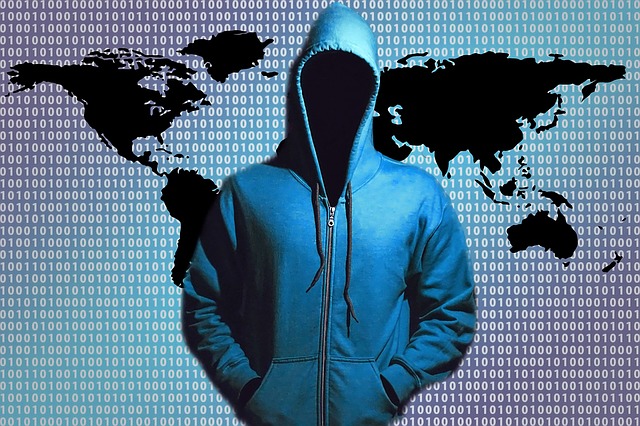You may have noticed in the last few days that some apps don’t work right on your android phone – they close as soon as you open them, or in the middle of using them. I had this problem with Handcent, and also with clicking on (most) articles on some (but not other) apps from online news sources. Many other apps are also closing unexpectedly. This is certainly a problem in my HTC One M8, and I gather it has hit some android tablets too.
The source of the problem is an update Google did to the “Android System WebView” app. Despite looking like an app, this is really part of the Android operating system: Google is moving to transition from having all Android updates come in Android version releases and spinning off parts that it update more quickly (and behind the back of the phone makers and cell phone companies) via the Play Store.
To solve the problem you must do 3 things:
- Turn off automatic app updates in the Play Store (unless they are off already). This will mean you’ll have to go in and accept updates by hand every day or two, but it’s worth it. Alternately, in Androd 5.x you can just find the “Android System WebView” app in the Play Store, then tap on the three dots in the upper right and make sure “Auto-update” is unchecked. This won’t change your global settings.
- Go to settings, App Manager, find the “Android System WebView” app, and uninstall the updates. This will revert the app to a working version. It might be insecure, but at least it will work.
- Do not accept offers to update the “Android System WebView” app (or if it does update repeat step 2), until there’s a version more recent than 42.0.2311.129 dated Apr 24, 2015, which is the bad one.
No word from Google yet when they will fix this. You’d think HTC would be on to them about it.
 Two long-time Android apps that I used to use a lot bit the dust recently: Hipmunk, the airfare aggregator is just dead. Tapingo, the skip-the-line-order-ahead app for campus dining, has been subsumed into the Borg that is Grubhub. (Weirdly, most people around here pronounced it “tap-ingo” while I perhaps wrongly said “tap-n-go”. Guess that’s totally academic now.)
Two long-time Android apps that I used to use a lot bit the dust recently: Hipmunk, the airfare aggregator is just dead. Tapingo, the skip-the-line-order-ahead app for campus dining, has been subsumed into the Borg that is Grubhub. (Weirdly, most people around here pronounced it “tap-ingo” while I perhaps wrongly said “tap-n-go”. Guess that’s totally academic now.)